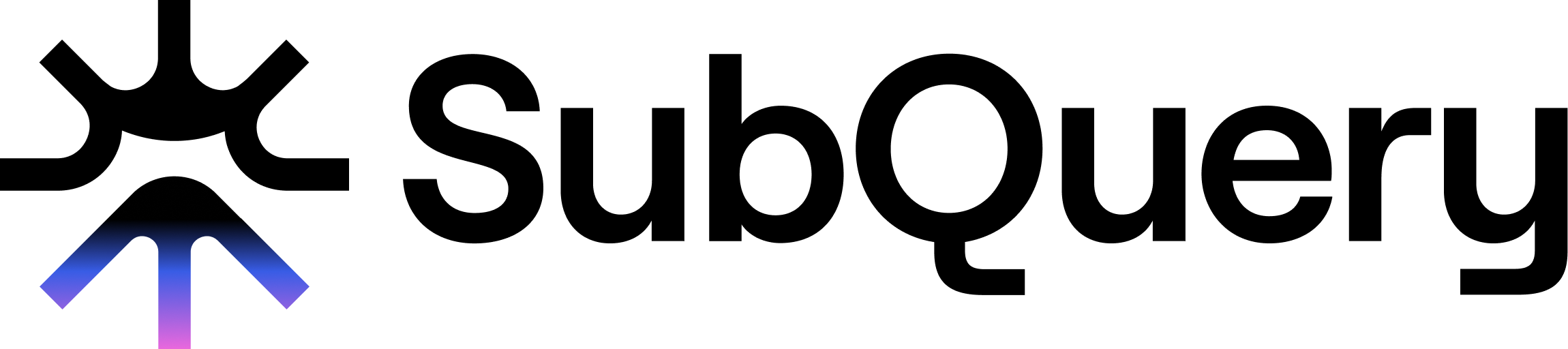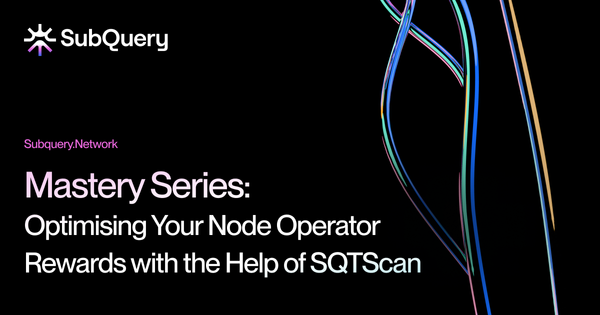Welcome back to the next instalment of the SubQuery Mastery Series, where we help you navigate the SubQuery Network and ensure you maximise potential rewards. If you’re reading this article, it’s likely you’re already participating in the SubQuery Network as a delegator and you want to understand the undelegation process better.
If you’re not familiar with delegating, we suggest you head back to the first Mastery Series article on delegating SQT and selecting a Node Operator.
As a quick refresh, delegating is the process of staking your SQT tokens on the SubQuery Network. It is incredibly easy and an excellent way to passively receive rewards. However, to maximise your rewards, you may want to change the Node Operator you have delegated your tokens to because they are underperforming or they have increased their commission rate, resulting in lower-than-expected rewards.
In this article, we’ll show you how to undelegate your SQT tokens in a few easy steps. It’s important to remember that when undelegating your tokens are locked for some time. You can avoid this locking period by redelegating (switching your delegation from one Node Operator to another). Read on to understand how to both undelegate or redelegate.
Viewing Your Delegation
Firstly it’s key to understand where you can view a summary of your delegated SQT and how your rewards are positioned. The best place to head from the SubQuery Network homepage is Delegator > My Delegation or go directly via this URL: https://app.subquery.network/delegator/my-delegation
Here you can see a range of valuable information such as every Node Operator you have delegated your SQT tokens to, how many rewards you’ve earned from them and whether you have any unclaimed rewards. This page is also the first place to begin redelegating or undelegating.
Redelegating
If you simply wish to switch your delegation from one Node Operator to another then redelegating is the perfect way to do this. You can redelegate without waiting for an unlocking period. This is the most efficient way to move your delegated SQT between Node Operators and avoid missing out on the rewards from any Era.
There are two ways to redelegate:
- Redelegate from your existing delegations
The first way is to select one of your existing delegators and select the ‘Redelegate to other’.
Then you can select a new Node Operator from the dropdown to redelegate all or part of your SQT tokens delegated to the previous Node Operator.
Once you select the new Node Operator and amount you wish to delegate, select ‘Redelegate’ and confirm in your wallet to complete the transaction.
- Redelegate by choosing your new Node Operator first
The Second way you can redelegate your tokens is by browsing the selection of Node Operators under Delegator > Node Operators, or directly via this URL: https://app.subquery.network/delegator/node-operators/all
Once you’ve found a Node Operator that you like the look of, select ‘Delegate’. A modal will appear where you can select the source of your delegation and in this case, you would select the drop-down to locate your existing Node Operator delegation that you wish to switch from.
Once you’ve selected the old Node Operator, you can enter the amount you wish to redelegate (you could select either all the existing delegations or part thereof) and select ‘Delegate’. To finalise the redelegation, you will confirm the transaction in your wallet.
Your redelegation will be queued to take effect at the end of the current era (which you can see in the top right-hand corner of the screen). For example my redelegation in the screenshot below will take place in 1 day and 12 hours. In the interim, your existing delegation to the current Node Operator will continue to accumulate rewards until the end of the current Era .’
Hot tip: an Era on the SubQuery Network is currently 7 days.
Undelegating
Redelegating is the best way to switch your SQT delegation from one Node Operator to another because you avoid the unlocking period (currently 14 days). However, if you wish to undelegate your SQT and withdraw it back to your wallet, you need to do two key things:
1. Undelegate your SQT (you need to wait for the 14 day unlocking period)
2. Withdraw your SQT back to your wallet (once the unlocking period is complete)
During the unlocking period, the SQT you are undelegating will not accumulate any rewards, and you are unable to transfer these tokens anywhere. Because of this, we suggest redelegating instead or splitting up your delegations among multiple Node Operators. This provides you flexibility so that even if you decide to undelegate from one Node Operator, you can continue to earn SQT rewards from the other Node Operators you’ve delegated to.
Undelegate your SQT
Head to the My Delegation page on the SubQuery Network app (Delegator > My Delegation).
You will see the list of Node Operators that you are currently delegated to. Find the Node Operator you wish to undelegate from. Click on the three dots to the right which opens the contextual menu, and then choose ‘Undelegate to wallet’.
In the pop-out, you can enter the amount of SQT you want to undelegate. You can undelegate a partial amount or you can undelegate the total amount by clicking on the ‘Max’ button.
You will also see here a warning about the unlocking period where your tokens do not earn any rewards and you must wait until it’s complete to withdraw the SQT back to your wallet.
Select ‘Undelegate’ and then MetaMask will pop up and you have to confirm the transaction. In this case MetaMask is showing a cost of network fees of approximately 6 cents ($0.06). This is the beauty of the SubQuery Network being built on Base, the gas fees are much more cost-efficient. Make sure you have enough ETH in your wallet to cover the cost. To continue, click the Confirm button.
Once you have confirmed on your wallet, you need to wait the unlock period (currently 14 days) before getting access to your SQT.
To monitor the unlocking period, you can select ‘View Withdrawals’ on the My Delegation page which will take you to your profile and show the pending withdrawals. Alternatively, go directly here: https://app.subquery.network/profile/withdrawn
Here you will see your pending or actionable withdrawals. In our case, the withdrawal is locked until 6 June 2024. You can cancel pending withdrawals and the tokens will be returned to their delegation. You will continue to earn delegation rewards from that point (however you will not have earned any rewards while the undelegation was pending).
Once the unlocking period is complete, the ‘Withdraw’ button will be available and you will need to confirm this final transaction on your wallet. After approximately 30 seconds, the transaction will be confirmed and in a minute or less you will get your undelegated SQT back in your wallet.
Ready to Make Some Delegation Changes?
Now that you know how to select an indexer, redelegating and delegating is easy!
Head to the SubQuery Network app to get started.
About SubQuery
SubQuery Network is innovating web3 infrastructure with tools that empower builders to decentralise the future. Our fast, flexible, and open data indexer supercharges dApps on over 190 networks, enabling a user-focused web3 world. Soon, our Data Node will provide breakthroughs in the RPC industry, and deliver decentralisation without compromise. We pioneer the web3 revolution for visionaries and forward-thinkers. We’re not just a company — we’re a movement driving an inclusive and decentralised web3 era. Let’s shape the future of web3, together.
Linktree | Website | Discord | Telegram | Twitter | Blog | Medium | LinkedIn | YouTube